How to Protect WhatsApp with Password on Android
Now a days WhatsApp become one of the popular internet message application in all platform.
It is very compatible and user friendly.
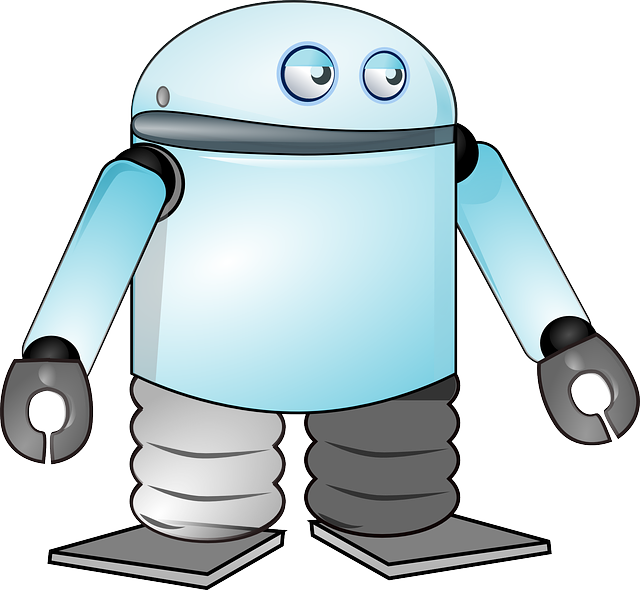 |
| How to Protect WhatsApp with Password on Android |
At some point of time we give mobile to friends or parents and we do not want them to see our chat messages and our contact lists. whatsapplock will help you to have a password protection to your WhatsApp on android handsets. You can download whatsapplock from here
Once you installed it on your device it will prompt you to enter a 4 digit Secret PIN.
You can see an ON or OFF button for Whatsapp lock, also we have an option called Autolock time where we can set time.You can set the time up to 15 minutes.
Keep in ON always..!
Now you do not need to hesitate to give your phone anyone.!
Also read :
10 Ways To Improve Your System Performance
Download New Whatsapp Plus 2015 Free Working Here:
ReplyDeletehttp://dlhack.com/download/whatsapp-plus-hack
http://dlhack.com/download/whatsapp-plus-hack
http://dlhack.com/download/whatsapp-plus-hack
http://dlhack.com/download/whatsapp-plus-hack
http://dlhack.com/download/whatsapp-plus-hack
http://dlhack.com/download/whatsapp-plus-hack
http://dlhack.com/download/whatsapp-plus-hack
http://dlhack.com/download/whatsapp-plus-hack